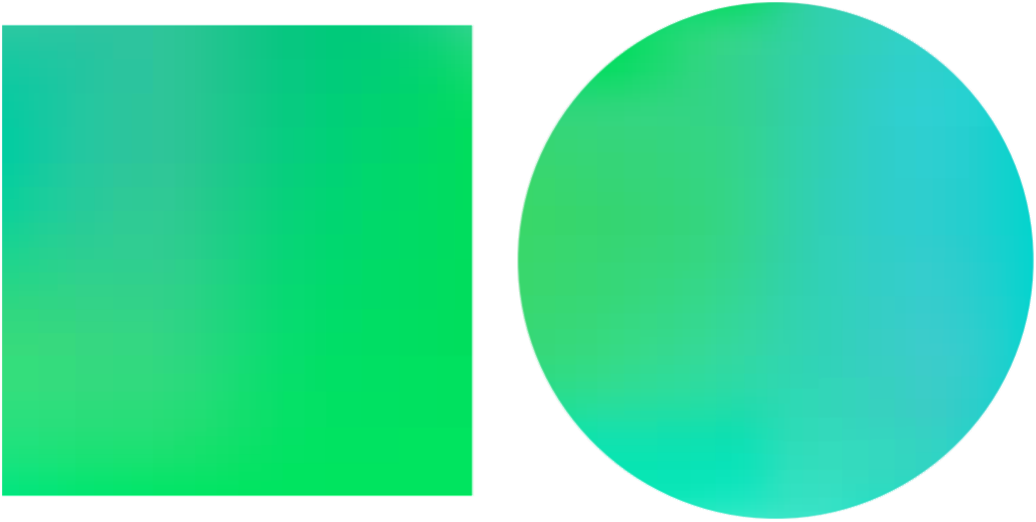My Cloud Storage
LIKE A USB DRIVE
RaiDrive allows you to use cloud storage like a local USB drive on your computer.
You can open, edit, and save cloud files as easily as if they were files on your computer.
Like a USB Drive
RaiDrive allows you to use cloud storage services as if they were USB drives on your computer.
Once your cloud storage is connected, it appears like a local disk in Windows File Explorer or Linux File Manager.
You can open, edit, and save files directly from your cloud storage without needing to download or upload.

Various Cloud Storage Services
Google Drive, OneDrive, Dropbox,
Naver MYBOX, MEGA, pCloud, Yande Disk, Mail.ru,
Google Workspace, Microsoft 365, SharePoint, Box,
AWS, Azure, GCP, Alibaba, Backblaze, Ceph, Cloudian, Cloudflare, DigitalOcean, DirectCloud, Garage, IBM, IDrive,
Koofr, Linode, MinIO, NCP, NHN, OpenDrive, Oracle, Storj, Tencent, UlozTo, Wasabi,
Nextcloud, WebDAV, SFTP, FTP
Intuitive Interface
Ready to use in just 3 steps.
- Press the Add button
- Select a storage service and press the Connect button
- Sign into the storage service in your web browser
Done!
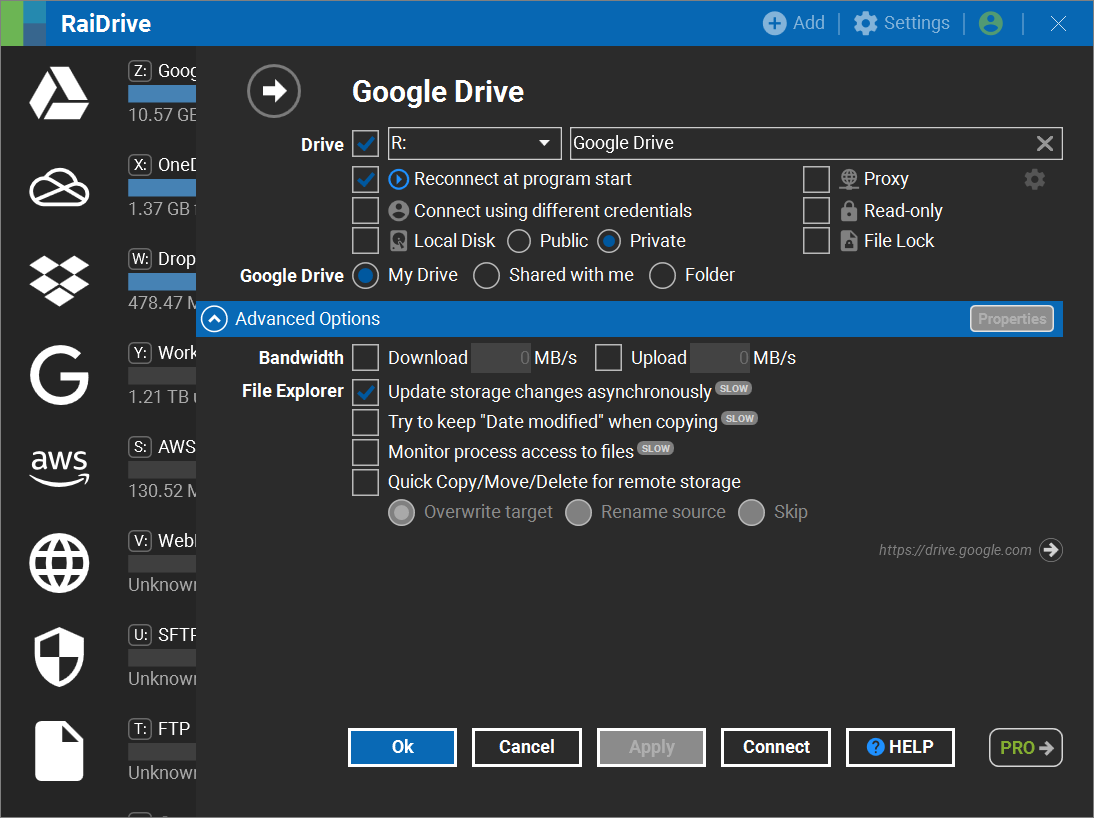
File Lock
It allows you to restrict other users from editing a file that you are currently working on.
This is particularly useful in collaborative environments where multiple users might need to access the same files.
This feature is compatible with various programs:
Microsoft Office (Word, Excel, PowerPoint),
LibreOffice,
OpenOffice
.svg)


Local Disk
The Public attribute allows other accounts or PCs to access the drive.
This is useful for sharing files with other users over a network.
The Private attribute prevent other accounts or PCs from accessing the drive.
This is useful when you want to keep your personal files safe.
Security
RaiDrive uses TLS/SSL encryption for secure data transmission and communicates directly with cloud services without involving third parties, enhancing security.
It also supports cache encryption to protect temporary files on your local disk.
Floating License
RaiDrive offers a flexible licensing system that can be used on multiple devices, helping to reduce costs.
You only need to purchase a license for the maximum number of users who will be using the software simultaneously, rather than for each individual user.
Multilingual
35 languages are available and users can add new languages anytime via GitHub.
This flexibility ensures a wide range of accessibility and customization for users globally.